Select the Repeat Control, go to the properties pane and type in the value named "rowIndex" in the field that says "Index name:". The following figure is an illustration of the same
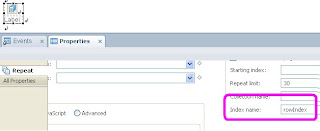
 Now Select the Label inside the Repeat control, and compute its value as illustrated in the following figure,
Now Select the Label inside the Repeat control, and compute its value as illustrated in the following figure,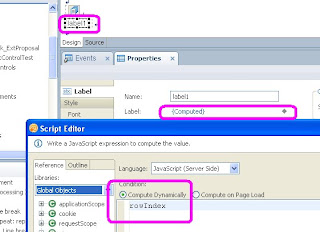
Now save and preview the XPage. You shall see a screen that is similar to the following,
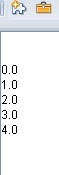 I have actually used the word "rowIndex" which I have keyed in as a value in the Index Field field (fig 1) as a variable and have assigned the same as the label value. Hence It gets updated for each and every row and this you see the result that has been produced , i.e the numbers 0 to 4
I have actually used the word "rowIndex" which I have keyed in as a value in the Index Field field (fig 1) as a variable and have assigned the same as the label value. Hence It gets updated for each and every row and this you see the result that has been produced , i.e the numbers 0 to 4
No comments:
Post a Comment