1. Create a new XPage.
2. Open the Control Palette
3. Drag and Drop the control named Repeat Control on to the XPage
4. Now Drag and Drop a Label Control into the Repeat Control present in the XPage
At this point of time you will be seeing something similar to the following on your screen
5. Now select the repeat control, go to the properties panel and check the property named "Create Controls at Page Creation"
6. In the Iteration section select Javascript and put the value 5 as highlighted in the figure above.
7. Now save and preview the XPage.You will be able to see five labels being displayed on the Screen
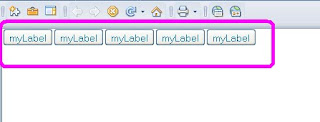

No comments:
Post a Comment