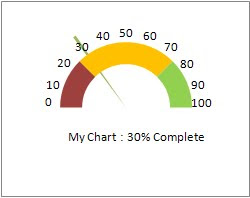First in order to understand issues with the "AppendItemValue" command in the NotesDocument Class, you may have to refer to the following post
http://ozinisle.blogspot.com/2010/01/3-bugs-i-found-issues-with-lotusscript.html
The work around would be to use the NotesItem class and its "AppendToTextList" command as illustrated below
Set item = source.Document.GetFirstItem("MultiValuedField")
Call item.AppendToTextList(rooms)
:)
Share your thoughts and find that its getting better every day. This work of mine helps me realize that.
Friday, January 29, 2010
Thursday, January 28, 2010
Trigger onclick event of a button in lotus notes client
Ever thought of how to trigger a button onclick event using javascript in Notes Client.... I have been through these night mares when I first learnt javascript and then application development in notes client.
Practically I never crossed this scenario and i wont recommend relying on this as well... unless you are to sure that u have no other go...
The idea behind this experiment is to trigger a formula popup using a javascript coded button in Notes Client. The following are the details of my experiment.
1. Create a form and add two buttons to it namely, "Formula Button" and "Javascript Button".
Hope this is use ful
Practically I never crossed this scenario and i wont recommend relying on this as well... unless you are to sure that u have no other go...
The idea behind this experiment is to trigger a formula popup using a javascript coded button in Notes Client. The following are the details of my experiment.
1. Create a form and add two buttons to it namely, "Formula Button" and "Javascript Button".
2.Now in the HTML properties of the button named "Formula Button", give the name as "formulaButton" and put the formula @Prompt(1;"";"Success") in the click event of the formula button
3.Now click the button named "Javascript Button", in the onclick event of the button, choose the Run properties as "Client" and "Javascript" and put in the following code "document.forms[0].formulaButton.click()"
4.Now save, preview the form in notes client and click the javascript button.
This will bring up a prompt saying "Success". This indicates that the formula popup associated with the Formula Button is triggered by the javascript code in the "Javascript Button" in Notes Client...
Labels:
Javascript,
Lotus Notes
Open database Dialog - Lotusscript - In Action
The following is a reusable fragment of work which can be used in various applications to help user choose databases and get their details of their file path and server name, instead of typing them explicitly in fields.
Following is a procedure that will illustrate the usage of open database dialog triggered using lotus script.
1. Create a lotus notes form, add a check box and a couple of fields as found in the following image
In the on exiting event of the check box put the following code(change the parameters values to suit your field names)
Call getDBFile("checkboxName","serverFieldName","dBPathFieldName")
2. Now check the "Run Exiting/OnChange events after value change" checkbox in the advanced tab of the check box properties as mentioned below
Following is a procedure that will illustrate the usage of open database dialog triggered using lotus script.
1. Create a lotus notes form, add a check box and a couple of fields as found in the following image
In the on exiting event of the check box put the following code(change the parameters values to suit your field names)
Call getDBFile("checkboxName","serverFieldName","dBPathFieldName")
2. Now check the "Run Exiting/OnChange events after value change" checkbox in the advanced tab of the check box properties as mentioned below
3. Copy the following function and add it to your form global or where ever you can call it from
Function getDBFile(chkField As String,dbServerField As String,dbPathfield As String) As Boolean
'mark the flow of control moving inside the current function
getDBFile=False
'declare all variables and objects necessary for further manipulation
Dim workspace As New NotesUIWorkspace
Dim session As New NotesSession
Dim uidoc As NotesUIDocument
Dim currDoc As NotesDocument
Dim currDB As NotesDatabase
Dim dbServer As NotesName
Dim selectedValue As String
Dim empDBObj As Variant
'handle errors in case of abrupt termination
On Error Goto errHandler
'set the handle of the current document
Set uidoc = workspace.CurrentDocument
'set the back end handle of the current document
Set currDoc=uidoc.Document
'if the selected value is of type 1 then ask the user to chose a database and populate the choosen db's
'server and file path into the server and database path field
selectedValue=currDoc.getitemvalue(chkField)(0)
If selectedValue<>"1" Then Exit Function
empDBObj= workspace.Prompt(13,"Database List","Choose Employee Database")
If Not Isempty(empDBObj) Then
Set dbServer=session.CreateName(empDBObj(0))
Call currDoc.ReplaceItemValue(dbServerField,dbServer.Abbreviated)
Call currDoc.ReplaceItemValue(dbPathfield,empDBObj(1))
End If
Call currDoc.replaceitemvalue(chkField,"")
getDBFile=True
Exit Function
'log the error that resulted in abrupt termination of the process
errHandler:
Print "Error ***" & Error & "*** occured on line ***" & Cstr(Erl) & "*** with error number ***" _
& Cstr(Err) & "*** in ""Globals"" in form ""Database Configuration"""
Exit Function
End Function
'mark the flow of control moving inside the current function
getDBFile=False
'declare all variables and objects necessary for further manipulation
Dim workspace As New NotesUIWorkspace
Dim session As New NotesSession
Dim uidoc As NotesUIDocument
Dim currDoc As NotesDocument
Dim currDB As NotesDatabase
Dim dbServer As NotesName
Dim selectedValue As String
Dim empDBObj As Variant
'handle errors in case of abrupt termination
On Error Goto errHandler
'set the handle of the current document
Set uidoc = workspace.CurrentDocument
'set the back end handle of the current document
Set currDoc=uidoc.Document
'if the selected value is of type 1 then ask the user to chose a database and populate the choosen db's
'server and file path into the server and database path field
selectedValue=currDoc.getitemvalue(chkField)(0)
If selectedValue<>"1" Then Exit Function
empDBObj= workspace.Prompt(13,"Database List","Choose Employee Database")
If Not Isempty(empDBObj) Then
Set dbServer=session.CreateName(empDBObj(0))
Call currDoc.ReplaceItemValue(dbServerField,dbServer.Abbreviated)
Call currDoc.ReplaceItemValue(dbPathfield,empDBObj(1))
End If
Call currDoc.replaceitemvalue(chkField,"")
getDBFile=True
Exit Function
'log the error that resulted in abrupt termination of the process
errHandler:
Print "Error ***" & Error & "*** occured on line ***" & Cstr(Erl) & "*** with error number ***" _
& Cstr(Err) & "*** in ""Globals"" in form ""Database Configuration"""
Exit Function
End Function
4. Now save and preview the form in Notes Client. Once the form is open in the notes client click the check box.
This will bring up the open database dialog as indicated below,
5. Choose your database and click open on the dialog box. This will automatically populate the databases in the empty fields as follows,
Monday, January 25, 2010
#4: Bugs I found : Issues with lotusscript ComputeWithForm command
I sort of understand the "ComputeWithForm" command in the "NotesDocument" class as a command that refreshes a document in the back end.
It works most of the time, but for one scenario that I came across.And that is as follows
I have a view with say 1000 documents.
I am opening the form using which I have created those documents in the designer
And am adding a computed field with a @DBLookUp Formula
Then I am creating a new column on the view and mapping this computed field
Now I am creating an action button in the view and am coding the following into that,
dim ws a new notesuiworkspace
dim s as new notessession
dim currDB as notesdatabase
dim dc as notesdocumentcollection
dim doc as notesdocument
set currDB=s.currentdatabase
set dc=currDB.unprocesseddocuments
set doc=dc.getfirstdocument
while not doc is nothing
call doc.computewithform(true,false)
call doc.save(true,false)
wend
call ws.currentview.refresh
So when I select a few document and click the action button I should see the newly added column showing the newly added computed field on the document. But No I dont see any values yet.
But when I open the document, edit the same, save and close it manually, I am able to see the differences on the view.
Yes doc.ComputeWithForm has failed in this scenario and the fix to this is to use @Command([ToolsRefreshAllDocs])
It works most of the time, but for one scenario that I came across.And that is as follows
I have a view with say 1000 documents.
I am opening the form using which I have created those documents in the designer
And am adding a computed field with a @DBLookUp Formula
Then I am creating a new column on the view and mapping this computed field
Now I am creating an action button in the view and am coding the following into that,
dim ws a new notesuiworkspace
dim s as new notessession
dim currDB as notesdatabase
dim dc as notesdocumentcollection
dim doc as notesdocument
set currDB=s.currentdatabase
set dc=currDB.unprocesseddocuments
set doc=dc.getfirstdocument
while not doc is nothing
call doc.computewithform(true,false)
call doc.save(true,false)
wend
call ws.currentview.refresh
So when I select a few document and click the action button I should see the newly added column showing the newly added computed field on the document. But No I dont see any values yet.
But when I open the document, edit the same, save and close it manually, I am able to see the differences on the view.
Yes doc.ComputeWithForm has failed in this scenario and the fix to this is to use @Command([ToolsRefreshAllDocs])
Labels:
Bugs,
Formula,
Lotus Notes,
Lotusscript
#3 : bugs I found : issues with lotusscript appendItemValue
The lotusscript command, named "AppendItemValue" in the class "NotesDocument" is supposed to work like, "FieldAppendText" in the "NotesUIDocument" class. I believe I am right here.
Yes I started a fragment of code with the same belief and found some beautiful results. Yes I could have never arrived at that with out this beautiful worthless command.
Let me make myself clear with the following procedure.
1.Let me say I have got a field named as "MyField" in a document.
2.Now I say, doc.AppendItemValue("MyField","New Value").
3. Say I am doing it for say 3 times and am saving the document
The expected result is, say if the old value of the field is "Old Value" then the result cos of above process must be "Old ValueNew ValueNew ValueNewValue".
4. But the results are very inconsistent and random.
The following is one of the possible results that I will definetly obtain (I mean I will never end up with the expected result hi hi).
If you check the document properties then you would find a item named "MyField" with value "Old ValueNew Value" and two other items named "MyField" with values "New Value".
Can you do this through any other means....
AppendItemValue is awesome hi hi :O)
A possible fix to this issue is posted in the following location:
http://ozinisle.blogspot.com/2010/01/work-around-for-docappenditemvalue.html
:)
Yes I started a fragment of code with the same belief and found some beautiful results. Yes I could have never arrived at that with out this beautiful worthless command.
Let me make myself clear with the following procedure.
1.Let me say I have got a field named as "MyField" in a document.
2.Now I say, doc.AppendItemValue("MyField","New Value").
3. Say I am doing it for say 3 times and am saving the document
The expected result is, say if the old value of the field is "Old Value" then the result cos of above process must be "Old ValueNew ValueNew ValueNewValue".
4. But the results are very inconsistent and random.
The following is one of the possible results that I will definetly obtain (I mean I will never end up with the expected result hi hi).
If you check the document properties then you would find a item named "MyField" with value "Old ValueNew Value" and two other items named "MyField" with values "New Value".
Can you do this through any other means....
AppendItemValue is awesome hi hi :O)
A possible fix to this issue is posted in the following location:
http://ozinisle.blogspot.com/2010/01/work-around-for-docappenditemvalue.html
:)
Labels:
Bugs,
Lotus Notes,
Lotusscript
#2: Bugs I found : Issues with Radio Button with default integer value
How should I explain this....
Perhaps try the following and you will end up with funny results.
1. Create a field of type Radio button in a Lotus Notes Form
2. Give values say "A" and "B" as list values in the second tab of the field properties box
3. Now preview it in the notes client and ensure that it is looks like a radio button with values "A" and "B". No wait you are not near to the bug yet
4.Get back to the designer and assign a default value of Number 1 to the radio button. Remember it is 1 and not "1". Hope you understand the difference between the text and the number
5. Save the form and Preview the same on the browser.
6. Voila you see a text field with Number 1 in it.....
How do you explain this...? I dont have one, so I call this a bug... dare to correct me ... come on give it a shot
Perhaps try the following and you will end up with funny results.
1. Create a field of type Radio button in a Lotus Notes Form
2. Give values say "A" and "B" as list values in the second tab of the field properties box
3. Now preview it in the notes client and ensure that it is looks like a radio button with values "A" and "B". No wait you are not near to the bug yet
4.Get back to the designer and assign a default value of Number 1 to the radio button. Remember it is 1 and not "1". Hope you understand the difference between the text and the number
5. Save the form and Preview the same on the browser.
6. Voila you see a text field with Number 1 in it.....
How do you explain this...? I dont have one, so I call this a bug... dare to correct me ... come on give it a shot
#1 : Bugs I found : Issues with Computed Richtext field in lotus notes
Once I was hit upon with a request where the client wanted to have a comment field as a richtext one. Upon clicking a button named as "Update Comments" the entire richtext contents in the comments field should be moved into a summary field which is again of type computed richtext.
It is something like the Audit trail.
It did work fine until I found an issue with the images which are copied and pasted from the clip board.
This is again random. It would move to the summary field for a couple of times and then it would spoil every thing.
The following is what happened,
1. moved all the attachments into the footer of the document.
2. when I close and open the document again, it would say, "A part of the document has been modified by later version of notes and cannot be open" sort of message.
I tried to find a work around using dxl etc... but each and every attempt failed.
And finally when I got my self rendered hopeless of resolving the issue, a page on the IBM site eased me.
It said that it is an issue with the Lotus Notes software itself and shall be fixed in later versions of notes.I dont think this is fixed in even Version 8.5.1
It is something like the Audit trail.
It did work fine until I found an issue with the images which are copied and pasted from the clip board.
This is again random. It would move to the summary field for a couple of times and then it would spoil every thing.
The following is what happened,
1. moved all the attachments into the footer of the document.
2. when I close and open the document again, it would say, "A part of the document has been modified by later version of notes and cannot be open" sort of message.
I tried to find a work around using dxl etc... but each and every attempt failed.
And finally when I got my self rendered hopeless of resolving the issue, a page on the IBM site eased me.
It said that it is an issue with the Lotus Notes software itself and shall be fixed in later versions of notes.I dont think this is fixed in even Version 8.5.1
Labels:
Bugs,
Lotus Notes,
Lotusscript
Wednesday, January 20, 2010
Simple Daily Advise Server and Client
Daily Advice Server
****************
import java.io.*;
import java.net.*;
public class DailyAdviceServer {
/**
* @param args
*/
String[] adviceList={"one server","two server","three server","four server","five server"
,"six server","seven server"};
public void go() {
try {
ServerSocket serverSock=new ServerSocket(4242);
while(true) {
Socket sock=serverSock.accept();
PrintWriter writer=new PrintWriter(sock.getOutputStream());
String advice=getAdvice();
writer.println(advice);
writer.close();
System.out.println(advice);
}
}catch (IOException ioex){
ioex.printStackTrace();
}
}
public String getAdvice() {
int random=(int)(Math.random()*adviceList.length);
return adviceList[random];
}
public static void main(String[] args) {
// TODO Auto-generated method stub
DailyAdviceServer server=new DailyAdviceServer();
server.go();
}
}
Daily Advice Client
****************
import java.io.*;
import java.net.*;
public class DailyAdviceClient {
/**
* @param args
*/
public void go() {
try {
Socket socket=new Socket("127.0.0.1",4242);
InputStreamReader streamReader=new InputStreamReader(socket.getInputStream());
BufferedReader reader=new BufferedReader(streamReader);
String advice=reader.readLine();
System.out.println("Today you should: "+advice);
reader.close();
} catch(IOException ioex) {
ioex.printStackTrace();
}
}
public static void main(String[] args) {
// TODO Auto-generated method stub
DailyAdviceClient client=new DailyAdviceClient();
client.go();
}
}
****************
import java.io.*;
import java.net.*;
public class DailyAdviceServer {
/**
* @param args
*/
String[] adviceList={"one server","two server","three server","four server","five server"
,"six server","seven server"};
public void go() {
try {
ServerSocket serverSock=new ServerSocket(4242);
while(true) {
Socket sock=serverSock.accept();
PrintWriter writer=new PrintWriter(sock.getOutputStream());
String advice=getAdvice();
writer.println(advice);
writer.close();
System.out.println(advice);
}
}catch (IOException ioex){
ioex.printStackTrace();
}
}
public String getAdvice() {
int random=(int)(Math.random()*adviceList.length);
return adviceList[random];
}
public static void main(String[] args) {
// TODO Auto-generated method stub
DailyAdviceServer server=new DailyAdviceServer();
server.go();
}
}
Daily Advice Client
****************
import java.io.*;
import java.net.*;
public class DailyAdviceClient {
/**
* @param args
*/
public void go() {
try {
Socket socket=new Socket("127.0.0.1",4242);
InputStreamReader streamReader=new InputStreamReader(socket.getInputStream());
BufferedReader reader=new BufferedReader(streamReader);
String advice=reader.readLine();
System.out.println("Today you should: "+advice);
reader.close();
} catch(IOException ioex) {
ioex.printStackTrace();
}
}
public static void main(String[] args) {
// TODO Auto-generated method stub
DailyAdviceClient client=new DailyAdviceClient();
client.go();
}
}
Lotusscript code to transfer contents of one richtext field to an other
Put the following code in a button on a form and ensure that you map the relevant richtext fields in this code
Dim s As New NotesSession
Dim db As NotesDatabase
Dim doc As NotesDocument
Dim tdoc As NotesDocument
Dim vw As NotesView
Dim currItem As Variant
Dim targetitem As Variant
Dim seconditem As Variant
Dim ws As New NotesUIWorkspace
Dim uidoc As NotesUIDocument
Set db=s.CurrentDatabase
Set uidoc=ws.CurrentDocument
Set doc=uidoc.Document
Set vw=db.GetView("DHTMLDemo")
Set tdoc=vw.GetFirstDocument
If(doc.HasItem("SourceRT")) Then
Set currItem=doc.GetFirstItem("SourceRT")
Else
Set currItem=doc.CreateRichTextItem("SourceRT")
End If
If(doc.HasItem("TestRT")) Then
Set seconditem=doc.GetFirstItem("TestRT")
Else
Set seconditem=doc.CreateRichTextItem("TestRT")
End If
Call seconditem.AppendRTItem(currItem)
Call doc.Save(True,False)
Call doc.ReplaceItemValue("SaveOptions","0")
Call uidoc.Close
set uidoc=ws.editdocument(true,doc)
'on the post open event of the form, put the following code
if not source.isnewdoc then
call source.document.SaveOptions="1"
end if
Dim s As New NotesSession
Dim db As NotesDatabase
Dim doc As NotesDocument
Dim tdoc As NotesDocument
Dim vw As NotesView
Dim currItem As Variant
Dim targetitem As Variant
Dim seconditem As Variant
Dim ws As New NotesUIWorkspace
Dim uidoc As NotesUIDocument
Set db=s.CurrentDatabase
Set uidoc=ws.CurrentDocument
Set doc=uidoc.Document
Set vw=db.GetView("DHTMLDemo")
Set tdoc=vw.GetFirstDocument
If(doc.HasItem("SourceRT")) Then
Set currItem=doc.GetFirstItem("SourceRT")
Else
Set currItem=doc.CreateRichTextItem("SourceRT")
End If
If(doc.HasItem("TestRT")) Then
Set seconditem=doc.GetFirstItem("TestRT")
Else
Set seconditem=doc.CreateRichTextItem("TestRT")
End If
Call seconditem.AppendRTItem(currItem)
Call doc.Save(True,False)
Call doc.ReplaceItemValue("SaveOptions","0")
Call uidoc.Close
set uidoc=ws.editdocument(true,doc)
'on the post open event of the form, put the following code
if not source.isnewdoc then
call source.document.SaveOptions="1"
end if
Labels:
Lotus Notes,
Lotusscript
Lotusscript code fragment that shall act like a on-off switch on notes documents
%Rem
@Created 1/28/2008
@Author Karthikeyan.A
@Purpose This must be included into the application being built inorder to achieve a better command over the various functionalities
@syntax enableOrDisable(status as boolean,fieldname as string,ActiveState as string, InactiveState as string)
@Scope: Must be put in a Script Library to achieve a global scope
Explanation:
(1) You must have a view indexed by the various functionality in the database
(2) The document contained in the view must contain field,say "ActivityStatus" dedicated to hold the status information of the concerned functionality
(3) The contents of the field must be either 0 or 1
(4) 0-indicates that the function is disabled and 1- intdicates the function is active
(5) Parameters
Status- False or True
FieldName- The name of the field that holds the status value(here it is "ActivityStatus")
ActiveState- string that represents the active state in the field (here it is the content of "ActivityStatus")
InactiveState- string that represents the inactive state in the field (here it is the content of "ActivityStatus")
%End Rem
'Declarations
'**************
Dim fieldname As String
Dim functionalitystatus As Boolean
Dim temp As String
Dim session As NotesSession
Dim db As NotesDatabase
Dim dc As NotesDocumentCollection
Dim doc As NotesDocument
Dim ActiveState As String
Dim inactiveState As String
'code of the Function
'**********************
Function enableOrDisable(functionalitystatus,fieldname,ActiveState,InactiveState)
On Error Goto errHandler
'*********************
'change the status code as per your specification
'Active=1 or "active" or"ur choice"
'Inactive=0 or "inactive" or "ur choice"
'**********************
'check if the parameter passed are valid inputs and if not prompt the user and exit
If Trim(functionalitystatus)="" Or Trim(fieldname)="" Then
Msgbox "Please provide both the parameters for the function enableOrDisable(status,fieldname)",,"Exiting..."
Exit Function
End If
'if the status is true then assign 1 to temp or if its false assign 0 else prompt the user to give a valid input and exit
If functionalitystatus=True Then
temp=ActiveState
Else
If functionalitystatus=False Then
temp=InactiveState
Else
Msgbox "Invalid type of argument""" & functionalitystatus & """",,"Exiting"
Exit Function
End If
End If
'handle errors in case of abrupt termination
'set the current session
Set session = New NotesSession
'set the current database
Set db=session.CurrentDatabase
' if in case the database is not open prompt the user and exit
If Not db.IsOpen Then
Msgbox "The handle for the current database is not set",,"Exiting..."
Exit Function
End If
'get the handle of all the selected documents
Set dc=db.UnprocessedDocuments
'if in case no documents are selected prompt the user and exit
If dc.Count=0 Then
Msgbox "no documents selected"
Exit Function
End If
'get the handle of the first document in the collection
Set doc=dc.GetFirstDocument
'if the document is nothing then prompt the user and exit
If doc Is Nothing Then
Msgbox "doc not set"
Exit Function
End If
'loop through the collection of documents and assign them with the required status information
While Not(doc Is Nothing)
Call doc.ReplaceItemValue(fieldname,temp)
Call doc.Save(True,False)
Set doc=dc.GetNextDocument(doc)
Wend
Exit Function
' prrompt the errors that may result because of abrupt termination
errHandler:
Msgbox Error+" on line "+Cstr(Erl)+" in scriptLibrary Function-enableOrDisable"
Exit Function
End Function
@Created 1/28/2008
@Author Karthikeyan.A
@Purpose This must be included into the application being built inorder to achieve a better command over the various functionalities
@syntax enableOrDisable(status as boolean,fieldname as string,ActiveState as string, InactiveState as string)
@Scope: Must be put in a Script Library to achieve a global scope
Explanation:
(1) You must have a view indexed by the various functionality in the database
(2) The document contained in the view must contain field,say "ActivityStatus" dedicated to hold the status information of the concerned functionality
(3) The contents of the field must be either 0 or 1
(4) 0-indicates that the function is disabled and 1- intdicates the function is active
(5) Parameters
Status- False or True
FieldName- The name of the field that holds the status value(here it is "ActivityStatus")
ActiveState- string that represents the active state in the field (here it is the content of "ActivityStatus")
InactiveState- string that represents the inactive state in the field (here it is the content of "ActivityStatus")
%End Rem
'Declarations
'**************
Dim fieldname As String
Dim functionalitystatus As Boolean
Dim temp As String
Dim session As NotesSession
Dim db As NotesDatabase
Dim dc As NotesDocumentCollection
Dim doc As NotesDocument
Dim ActiveState As String
Dim inactiveState As String
'code of the Function
'**********************
Function enableOrDisable(functionalitystatus,fieldname,ActiveState,InactiveState)
On Error Goto errHandler
'*********************
'change the status code as per your specification
'Active=1 or "active" or"ur choice"
'Inactive=0 or "inactive" or "ur choice"
'**********************
'check if the parameter passed are valid inputs and if not prompt the user and exit
If Trim(functionalitystatus)="" Or Trim(fieldname)="" Then
Msgbox "Please provide both the parameters for the function enableOrDisable(status,fieldname)",,"Exiting..."
Exit Function
End If
'if the status is true then assign 1 to temp or if its false assign 0 else prompt the user to give a valid input and exit
If functionalitystatus=True Then
temp=ActiveState
Else
If functionalitystatus=False Then
temp=InactiveState
Else
Msgbox "Invalid type of argument""" & functionalitystatus & """",,"Exiting"
Exit Function
End If
End If
'handle errors in case of abrupt termination
'set the current session
Set session = New NotesSession
'set the current database
Set db=session.CurrentDatabase
' if in case the database is not open prompt the user and exit
If Not db.IsOpen Then
Msgbox "The handle for the current database is not set",,"Exiting..."
Exit Function
End If
'get the handle of all the selected documents
Set dc=db.UnprocessedDocuments
'if in case no documents are selected prompt the user and exit
If dc.Count=0 Then
Msgbox "no documents selected"
Exit Function
End If
'get the handle of the first document in the collection
Set doc=dc.GetFirstDocument
'if the document is nothing then prompt the user and exit
If doc Is Nothing Then
Msgbox "doc not set"
Exit Function
End If
'loop through the collection of documents and assign them with the required status information
While Not(doc Is Nothing)
Call doc.ReplaceItemValue(fieldname,temp)
Call doc.Save(True,False)
Set doc=dc.GetNextDocument(doc)
Wend
Exit Function
' prrompt the errors that may result because of abrupt termination
errHandler:
Msgbox Error+" on line "+Cstr(Erl)+" in scriptLibrary Function-enableOrDisable"
Exit Function
End Function
Labels:
Lotus Notes,
Lotusscript
Locking Lotus Notes Document Programatically Using Lotusscript - A version independent solution
'define a Script Library with the 'following specifications
'@Name : locktest
'@Usage : Necessary elements to Programatically lock a document irrespective of the version of lotus notes
'(Declarations)
'****************
Dim lockstatus As String
Dim username As NotesName
Dim flag As Boolean
'a function isbeingused()
'**************************
Function Isbeingused(source As NotesUIDocument)
On Error Goto erh
If source Is Nothing Then
Msgbox "the current document handle is not set - script library ""locktest""",,"Exiting"
Exit Function
End If
If source.IsNewDoc Then
Exit Function
Else
'Msgbox source.FieldGetText("lockingfield")
If source.EditMode=True Then
If lockstatus<>"" Then
Msgbox lockstatus
Exit Function
Else
lockstatus = "The document is in use by "+username.Canonical+Chr(13)+ _
"So please try again after some time"
End If
End If
End If
Exit Function
erh:
Msgbox "Error in script library ""locktest""" & Chr(13) _
& Cstr(Erl)+" "+ Error
Exit Function
End Function
'a garbageCollector gc()
'*****************************
Function gc()
lockstatus=""
End Function
'A function isDocumentAlreadyOpen()
'*****************************
Function isDocumentAlreadyOpen(uidoc As NotesUIDocument) As Boolean
If lockstatus<>"" Then
Msgbox lockstatus,,"exiting"
isDocumentAlreadyOpen =False
Else
isDocumentAlreadyOpen=True
End If
End Function
'*********************************************************
' place the following code in a form (the document source)
'*********************************************************
'(options)
**********
Use "locktest"
'(Queryopen) event
******************
Sub Queryopen(Source As Notesuidocument, Mode As Integer, Isnewdoc As Variant, Continue As Variant)
On Error Goto erh
Call Isbeingused(Source)
Exit Sub
erh:
Msgbox "Error in queryopen event on form ""locktest""" & Chr(13) _
& Error +" on line "+Cstr(Erl)
continue=False
Exit Sub
End Sub
'(Querymodechange) event
'************************
Sub Querymodechange(Source As Notesuidocument, Continue As Variant)
If Not( isDocumentAlreadyOpen(source)) Then
continue=False
Exit Sub
End If
End Sub
'(Queryclose) event
'*********************
Sub Queryclose(Source As Notesuidocument, Continue As Variant)
' nullify the locking field to allow others to access the document once u close it
Call gc()
End Sub
'@Name : locktest
'@Usage : Necessary elements to Programatically lock a document irrespective of the version of lotus notes
'(Declarations)
'****************
Dim lockstatus As String
Dim username As NotesName
Dim flag As Boolean
'a function isbeingused()
'**************************
Function Isbeingused(source As NotesUIDocument)
On Error Goto erh
If source Is Nothing Then
Msgbox "the current document handle is not set - script library ""locktest""",,"Exiting"
Exit Function
End If
If source.IsNewDoc Then
Exit Function
Else
'Msgbox source.FieldGetText("lockingfield")
If source.EditMode=True Then
If lockstatus<>"" Then
Msgbox lockstatus
Exit Function
Else
lockstatus = "The document is in use by "+username.Canonical+Chr(13)+ _
"So please try again after some time"
End If
End If
End If
Exit Function
erh:
Msgbox "Error in script library ""locktest""" & Chr(13) _
& Cstr(Erl)+" "+ Error
Exit Function
End Function
'a garbageCollector gc()
'*****************************
Function gc()
lockstatus=""
End Function
'A function isDocumentAlreadyOpen()
'*****************************
Function isDocumentAlreadyOpen(uidoc As NotesUIDocument) As Boolean
If lockstatus<>"" Then
Msgbox lockstatus,,"exiting"
isDocumentAlreadyOpen =False
Else
isDocumentAlreadyOpen=True
End If
End Function
'*********************************************************
' place the following code in a form (the document source)
'*********************************************************
'(options)
**********
Use "locktest"
'(Queryopen) event
******************
Sub Queryopen(Source As Notesuidocument, Mode As Integer, Isnewdoc As Variant, Continue As Variant)
On Error Goto erh
Call Isbeingused(Source)
Exit Sub
erh:
Msgbox "Error in queryopen event on form ""locktest""" & Chr(13) _
& Error +" on line "+Cstr(Erl)
continue=False
Exit Sub
End Sub
'(Querymodechange) event
'************************
Sub Querymodechange(Source As Notesuidocument, Continue As Variant)
If Not( isDocumentAlreadyOpen(source)) Then
continue=False
Exit Sub
End If
End Sub
'(Queryclose) event
'*********************
Sub Queryclose(Source As Notesuidocument, Continue As Variant)
' nullify the locking field to allow others to access the document once u close it
Call gc()
End Sub
Labels:
Lotus Notes,
Lotusscript
Sample Lotusscript code to export data from a view to Microsoft Excel document
The following sample code exports all selected documents from a view into an excel file. I am not sure if it works under excel 2003, but i think it's worth a try...
Make sure that you define your own field list before starting the export (*),(**) and (***).
'code fragment starts here....
On Error Goto errlbl
Dim count As Double
count = 0
Dim i As Double
i = 1
Dim j As Double
j = 1
Dim lngRow As Double
lngRow = 1
Dim lngCol As Double
lngCol = 1
Dim varApp As Variant
Dim session As New NotesSession
Dim dbCurr As NotesDatabase
Set dbCurr = session.CurrentDatabase
Dim coll As NotesDocumentCollection
Set coll = dbCurr.UnprocessedDocuments
If coll.Count <= 0 Then
Msgbox "No documents found!"
Exit Sub
End If
If coll.Count > 65535 Then
Msgbox ( "Too many documents found!" )
Exit Sub
End If
Dim antwort As Integer
antwort = Msgbox ( "You are going to export " & coll.Count & " documents to excel. Continue?" , 4 , "Start export?" )
If antwort <> 6 Then
Exit Sub
End If
Set varApp = CreateObject("Excel.Application")
If varApp Is Nothing Then
Msgbox "An excel-object could not be created." , 16 , "Error"
Exit Sub
End If
varApp.Workbooks.Add
varApp.ReferenceStyle = 2
Set varSheet = varApp.Workbooks(1).Worksheets(1)
varSheet.Name = "Title of Excel sheet"
'*
Dim liste (0 To 2) As String
liste ( 1 ) = "Fieldname 1"
liste ( 2 ) = "Fieldname 2"
Dim element As Integer
'**
For element = 1 To 2
lngRow = 1
lngCol = i
varSheet.Cells(lngRow,lngCol).Value = liste ( element )
i = i +1
Next
i = 2
Dim feldname As String
Dim feldwert As String
Dim docCurr As NotesDocument
Set docCurr = coll.GetFirstDocument
While Not docCurr Is Nothing
'***
For element = 1 To 2
lngRow = i
lngCol = j
feldname = liste ( element )
feldwert = docCurr.GetItemValue ( feldname ) ( 0 )
varSheet.Cells(lngRow,lngCol).Value = feldwert
j = j +1
Next
count = count + 1
Print count & " documents = "& Cint ( count / coll.Count * 100 ) & " % processed"
Set docCurr = coll.GetNextDocument ( docCurr )
i = i +1
j = 1
Wend
Ende:
varApp.Visible = True
varApp.Rows("1:1").Select
varApp.Selection.Font.Bold = True
varApp.Selection.Font.Underline = True
varApp.Selection.Columns.AutoFit
varApp.Range("A2").Select
varApp.ActiveWindow.FreezePanes = True
varApp.Cells.Select
varApp.Cells.EntireColumn.AutoFit
varApp.Range("A2").Select
Exit Sub
errlbl:
Print ( "Error in ExportData: " & Error & " in line " & Erl & ", fieldname: " & liste ( element ) )
Exit Sub
'Hope this helps!
Make sure that you define your own field list before starting the export (*),(**) and (***).
'code fragment starts here....
On Error Goto errlbl
Dim count As Double
count = 0
Dim i As Double
i = 1
Dim j As Double
j = 1
Dim lngRow As Double
lngRow = 1
Dim lngCol As Double
lngCol = 1
Dim varApp As Variant
Dim session As New NotesSession
Dim dbCurr As NotesDatabase
Set dbCurr = session.CurrentDatabase
Dim coll As NotesDocumentCollection
Set coll = dbCurr.UnprocessedDocuments
If coll.Count <= 0 Then
Msgbox "No documents found!"
Exit Sub
End If
If coll.Count > 65535 Then
Msgbox ( "Too many documents found!" )
Exit Sub
End If
Dim antwort As Integer
antwort = Msgbox ( "You are going to export " & coll.Count & " documents to excel. Continue?" , 4 , "Start export?" )
If antwort <> 6 Then
Exit Sub
End If
Set varApp = CreateObject("Excel.Application")
If varApp Is Nothing Then
Msgbox "An excel-object could not be created." , 16 , "Error"
Exit Sub
End If
varApp.Workbooks.Add
varApp.ReferenceStyle = 2
Set varSheet = varApp.Workbooks(1).Worksheets(1)
varSheet.Name = "Title of Excel sheet"
'*
Dim liste (0 To 2) As String
liste ( 1 ) = "Fieldname 1"
liste ( 2 ) = "Fieldname 2"
Dim element As Integer
'**
For element = 1 To 2
lngRow = 1
lngCol = i
varSheet.Cells(lngRow,lngCol).Value = liste ( element )
i = i +1
Next
i = 2
Dim feldname As String
Dim feldwert As String
Dim docCurr As NotesDocument
Set docCurr = coll.GetFirstDocument
While Not docCurr Is Nothing
'***
For element = 1 To 2
lngRow = i
lngCol = j
feldname = liste ( element )
feldwert = docCurr.GetItemValue ( feldname ) ( 0 )
varSheet.Cells(lngRow,lngCol).Value = feldwert
j = j +1
Next
count = count + 1
Print count & " documents = "& Cint ( count / coll.Count * 100 ) & " % processed"
Set docCurr = coll.GetNextDocument ( docCurr )
i = i +1
j = 1
Wend
Ende:
varApp.Visible = True
varApp.Rows("1:1").Select
varApp.Selection.Font.Bold = True
varApp.Selection.Font.Underline = True
varApp.Selection.Columns.AutoFit
varApp.Range("A2").Select
varApp.ActiveWindow.FreezePanes = True
varApp.Cells.Select
varApp.Cells.EntireColumn.AutoFit
varApp.Range("A2").Select
Exit Sub
errlbl:
Print ( "Error in ExportData: " & Error & " in line " & Erl & ", fieldname: " & liste ( element ) )
Exit Sub
'Hope this helps!
Labels:
Lotus Notes,
Lotusscript
Tuesday, January 19, 2010
Finding the type on HTML Element which was clicked using Javascript
/*****************************************************************
@Purpose : To find the Type of HTML Element from which the a event is fired
@Created: 19-Jan-2009
@Author: Karthikeyan A
@Name: myClickListener
@Param: e - refers to event object
@Return: A- for anchor tags
INPUT- for <input ..../> tags
TEXTAREA- for <TextArea.../>tags etc...
*****************************************************************/
function myClickListener(e) {
//variable to store the name of the element on which user clicks
var eventIsFiredFromElement;
if(document.all) { // IE
eventIsFiredFromElement = e.srcElement;
} else { // Firefox
eventIsFiredFromElement = e.target;
}
//alert("Event is fired from element : " + eventIsFiredFromElement.tagName);
return eventIsFiredFromElement.tagName;
}
@Purpose : To find the Type of HTML Element from which the a event is fired
@Created: 19-Jan-2009
@Author: Karthikeyan A
@Name: myClickListener
@Param: e - refers to event object
@Return: A- for anchor tags
INPUT- for <input ..../> tags
TEXTAREA- for <TextArea.../>tags etc...
*****************************************************************/
function myClickListener(e) {
//variable to store the name of the element on which user clicks
var eventIsFiredFromElement;
if(document.all) { // IE
eventIsFiredFromElement = e.srcElement;
} else { // Firefox
eventIsFiredFromElement = e.target;
}
//alert("Event is fired from element : " + eventIsFiredFromElement.tagName);
return eventIsFiredFromElement.tagName;
}
Creating a location document in Lotus Notes Client
Following is a procedure to create a simple location document in your notes client
1. Open up your Notes Client and open the local "Names.nsf" database
2.Click on "Advanced" in the left navigation menu
3. Click on Locations ->New ->Location as
4. Now a new location document will be open for editing
In the basics tab, mention your location name (as highlighted in the image)
In the Advanced tab->click the Basics tab-> and key in the path of the id file (as highlighted in the image) that you want to switch to when you move to that location
5.Now save and close the location document. In the bottom right corner of your screen click on your current location name to view a list of exisiting locations and you will be able to view the newly created location as highlighted in the following image
Hope this helps
1. Open up your Notes Client and open the local "Names.nsf" database
2.Click on "Advanced" in the left navigation menu
3. Click on Locations ->New ->Location as
4. Now a new location document will be open for editing
In the basics tab, mention your location name (as highlighted in the image)
In the Advanced tab->click the Basics tab-> and key in the path of the id file (as highlighted in the image) that you want to switch to when you move to that location
5.Now save and close the location document. In the bottom right corner of your screen click on your current location name to view a list of exisiting locations and you will be able to view the newly created location as highlighted in the following image
Hope this helps
Labels:
Domino Administration,
Lotus Notes
Monday, January 18, 2010
How do you start or stop a windows service
Click Start -> Run
Type in "services.msc"
This will bring up the "Services" window
This will contain a list of all the services present in your machine.
Just right click on it to say start or stop the service as illustrated in the following image
Type in "services.msc"
This will bring up the "Services" window
This will contain a list of all the services present in your machine.
Just right click on it to say start or stop the service as illustrated in the following image
Handling Errors that popup, once windows starts
I have faced these sort of issue quite often. When ever my windows boots up, I will start getting a few error message pop ups stating a few registry entries or corrupt or windows failed to load a task etc....
I tried running registry fix ups, anti virus scans, spyware fixes etc and every thing failed.
It was then that I found out the reason behind the errors were cause of a software that I have installed in my machine.
In order to sort it out, I followed the following procedure.
Click Start-> Run
Type msconfig
The "System Configuration Utility" window pops up,
Go to the "Startup" tab
Click on Disable All
Click on Apply, Close and Restart in the new window that pops up.
The next time when my machine booted up, I did not recieve any errors.
Thus I found the source, so to narrow down on to the specific application, enable or check a few items in the list ,Apply and re-boot your machine untill the problem reoccurs. Thus when the problem reoccurs at a specific point, go a head write down the name of the item that resulted in the error ,
google it and find the nature of the application if you dont know about it, try fixing the application or remove or reinstall the same to fix the issue permanently
The same sort of problem is common with services running in the windows too.
In this case you may have to select the "Services" tab,
Click on "Hide All Microsoft Services" ,
Click "Disable All"
Restart your machine and see if the issue reoccurs .
If the issue does not occur then the problem is with one of the services listed in the services tab.
So use the same trial and error method that we used for the previous case, narrow down to the service and fix the issue
Creating Speedometer in Microsoft Excel
Microsoft Excel has various chart features that can be used to display various data in graphical format. How ever, we do not some thing straight like the Speedometer. And this post would help you do it.
To add more sense to what I am speaking about, let me show the end result.Take a close look at the following figure.Yes this is what I am proposing to achieve on the Excel sheet.
Procedure:
1. Create a new Excel sheet with the data as shown in the following figure. Make sure that you dont change the formulas in the cells, un less you are certain that you know what you are doing and can relate to the changes at any point of time during the creation of this Speedometer
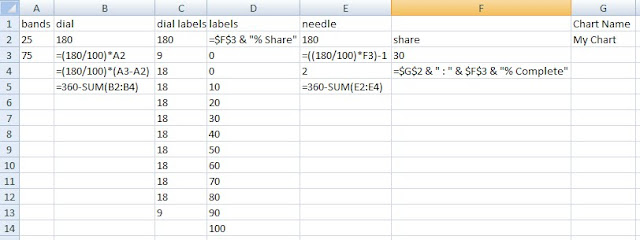
2.Highlight the cells B2 to B5 and click on View->Other Charts->Doughnet as shown below
This will give you a chart like the one in the following.
Right Click on the doughnut chart thus created, select "Format Data Series". In the Series Options, mention the angle of first slice as 90 and click close. Now the chart will look like the one in the following
Right Click on the Doughnet chat,
click on "Select Data",
Click on "Add" to add a series,
Now in the Series Name field, give the value "Series 2",
click on the Series Value field and select cells, c2:c13 in the Excel sheet and say ok.
Now you will see a graph as displayed below.
Now goto the following url, download and install the tool,
http://j-walk.com/ss/excel/files/charttools.htm
This will work only in Windows
Use the add-in to format Series 2 to display data labels using the range D2:D14. Keep Series 2 highlighted, then double-click to bring up the Format Data Series dialog. Go to the Patterns tab, and select None for both the Border and Area. Your chart should look like that shown in the following figure
Now add a new series named "Series 3" with values "E2:E5" and say ok.
Now your graph will look like the following
image4
Now Right click on Series 3 and and
click "Change Series Chart Type..."
Click Pie chart and click ok
Now select the pie chart, right click on it,
click "Format data series"
In Series Options mention "Angle of first Slice" as 90 degrees,
in the Fill tab specify "No Fill" and in the Border Color tab, specify "No line".
Select the smaller slice of the pie chart and provide a fill color for it alone
Thus you will see the a graph similar to the following,
Now in the Excel sheet change the values of the cell F3 to some thing in between 0 and 100 and you will be able to see the graph changing
Also click on the unwanted labels and delete them to give a complete decent look. I have changed the values in the cell F3 to 40 and deleted a few labels somy graph looks like this,
!! Hope this helps you... !!
Thursday, January 7, 2010
Windows Service for sharing folders
When you attempt to share a particular folder in WindowsXP and if it complains that, the Windows service for sharing folders is not started, then following procedure shall help you in resolving the issue
1. Click Start -> Run
2. Type Services.msc in it
3. The Services Window will open up. Now Scroll down to the service named "Server". Right click on it and click Start
4.It may take a while to start. Now close the Services window and share the folder that you want to share.
This will fix the issue.
Again if you share a folder named "TestShare" and try to access it from a different machine using the IP address of your machine, say something like //ipaddress, it may fail.
Try accessing using "//ipaddress/TestShare"
1. Click Start -> Run
2. Type Services.msc in it
3. The Services Window will open up. Now Scroll down to the service named "Server". Right click on it and click Start
4.It may take a while to start. Now close the Services window and share the folder that you want to share.
This will fix the issue.
Again if you share a folder named "TestShare" and try to access it from a different machine using the IP address of your machine, say something like //ipaddress, it may fail.
Try accessing using "//ipaddress/TestShare"
Issues In Previewing A Lotus Notes Application In Local On Web
Initially when I started to learn about web development in lotus notes, I started with the usual way by which I learned the application development in Notes Client.
So I created a database, created a form in it, Typed in "Hello Lotus Domino Web World" and previewed it on the browser.
That was how it all started for me.... A series of problems
1. The very first error that I received is
-----------------
Error 404
HTTP Web Server: Lotus Notes Exception - File does not exist
-----------------
The issue was that, I previewed it first on Fire Fox in Windows XP platform
Inorder to preview a lotus notes database on web, you ought to have nhttp task running on your machine. By default when a server starts it will automaticaly get loaded and if in case its not running u can pass a console command saying "load http" and the task will be loaded if its not running currently.
Where as in case of a database present on your local machine you have to initiate it manually.
And the simplest and only way i know to do that is to preview a form or a page present in a database in local on IE first.This will start the nhttp task on your local machine.
Then you can preview any thing on Fire Fox or other browsers directly.
2. Still my application failed to open as a result of some authentication errors.
Server Authentication happens as you load a page from the server. It will ask you for your Username and Password that it can recognize. But in case of local databases, there is no such phenomenon.
So the solution to fix this issue is Add a user named as Anonymous and give it at least Editor access.
This will help you in skipping the authentication part, but with a serious Security risk. Any one and every one will be able to access your database on the web if the use your machine.So I personally feel this is ok for learning purposes only
3. After a while, I happened to login into Skype for some official reason and left it as such. And then I switched back to my learning mode and started my work.
This time again, I had the very first issue, mentioned in this topic
Now the issue is the nhttp task on local uses your local port 80( may be 8080 ). Softwares like Skype also uses the same port. So your nhttp gets blocked.
So the solution is to exit any thing that uses this port to let your local databases be previewed on the web.
You may have to speak with your system administrators to sort out what is running on that specific port
Hope this helps :)
So I created a database, created a form in it, Typed in "Hello Lotus Domino Web World" and previewed it on the browser.
That was how it all started for me.... A series of problems
1. The very first error that I received is
-----------------
Error 404
HTTP Web Server: Lotus Notes Exception - File does not exist
-----------------
The issue was that, I previewed it first on Fire Fox in Windows XP platform
Inorder to preview a lotus notes database on web, you ought to have nhttp task running on your machine. By default when a server starts it will automaticaly get loaded and if in case its not running u can pass a console command saying "load http" and the task will be loaded if its not running currently.
Where as in case of a database present on your local machine you have to initiate it manually.
And the simplest and only way i know to do that is to preview a form or a page present in a database in local on IE first.This will start the nhttp task on your local machine.
Then you can preview any thing on Fire Fox or other browsers directly.
2. Still my application failed to open as a result of some authentication errors.
Server Authentication happens as you load a page from the server. It will ask you for your Username and Password that it can recognize. But in case of local databases, there is no such phenomenon.
So the solution to fix this issue is Add a user named as Anonymous and give it at least Editor access.
This will help you in skipping the authentication part, but with a serious Security risk. Any one and every one will be able to access your database on the web if the use your machine.So I personally feel this is ok for learning purposes only
3. After a while, I happened to login into Skype for some official reason and left it as such. And then I switched back to my learning mode and started my work.
This time again, I had the very first issue, mentioned in this topic
Now the issue is the nhttp task on local uses your local port 80( may be 8080 ). Softwares like Skype also uses the same port. So your nhttp gets blocked.
So the solution is to exit any thing that uses this port to let your local databases be previewed on the web.
You may have to speak with your system administrators to sort out what is running on that specific port
Hope this helps :)
Labels:
Lotus Notes,
Lotusscript
Bulding Strings from Char and Bytes
Following is the definition of a over loaded function named buildString that shall help you to build strings from characters, character arrays, bytes and byte arrays
public String buildString(char chars[]){
String returnString=null;
returnString=new String(chars);
return returnString;
}
public String buildString(char chars[],int startIndex, int numOfChars){
String returnString=null;
returnString=new String(chars,startIndex,numOfChars);
return returnString;
}
public String buildString(byte bytes[]){
String returnString=null;
returnString=new String(bytes);
return returnString;
}
public String buildString(byte bytes[],int startIndex,int numOfChars){
String returnString=null;
returnString=new String(bytes,startIndex,numOfChars);
return returnString;
}
public String buildString(char chars[]){
String returnString=null;
returnString=new String(chars);
return returnString;
}
public String buildString(char chars[],int startIndex, int numOfChars){
String returnString=null;
returnString=new String(chars,startIndex,numOfChars);
return returnString;
}
public String buildString(byte bytes[]){
String returnString=null;
returnString=new String(bytes);
return returnString;
}
public String buildString(byte bytes[],int startIndex,int numOfChars){
String returnString=null;
returnString=new String(bytes,startIndex,numOfChars);
return returnString;
}
Monday, January 4, 2010
How do you change the Static IP of your machine running on Windows XP Professional, Service pack 2
I had a VM installed in my machine with which I play around to install dummy servers and other necessary stuffs to test my applications' credibility and robustness.
It was one fine day on which my superior directed me to the marketing team to help them install a VM and put all our products together so that they can use it to demo our clients.
Accordingly I got this idea of copying my VM to their machines as I already had every thing in sort of demo-able state in it. Consequently I did the same and was happy after receiving a big thanks from the marketing team.
But Knock! Knock!... A problem hit me.
The next time when I started my VM .. i got an error which said sort of following:
Duplicate IP Address Exists in the network
So eventually i asked my friend google to help me with this issue and he suggested me to change static IP in either of the machines.
The following is what I followed
1. open control panel
2. open network connections
3. Right-click on the network which helps you go online
4. Now a list of check boxes would be visible and among them will be the following option "TCP/IP". Click on it and then click properties
5. Now you will be able to see a provision which will allow you to mention ip address, sub net mask, default gate way etc...
6. Change the IP and say ok
7. Say apply on the main window
To ensure that your new ip has gotten into effect, open command prompt and type ipconfig
This should display the newly changed ip address for your machine.
It was one fine day on which my superior directed me to the marketing team to help them install a VM and put all our products together so that they can use it to demo our clients.
Accordingly I got this idea of copying my VM to their machines as I already had every thing in sort of demo-able state in it. Consequently I did the same and was happy after receiving a big thanks from the marketing team.
But Knock! Knock!... A problem hit me.
The next time when I started my VM .. i got an error which said sort of following:
Duplicate IP Address Exists in the network
So eventually i asked my friend google to help me with this issue and he suggested me to change static IP in either of the machines.
The following is what I followed
1. open control panel
2. open network connections
3. Right-click on the network which helps you go online
4. Now a list of check boxes would be visible and among them will be the following option "TCP/IP". Click on it and then click properties
5. Now you will be able to see a provision which will allow you to mention ip address, sub net mask, default gate way etc...
6. Change the IP and say ok
7. Say apply on the main window
To ensure that your new ip has gotten into effect, open command prompt and type ipconfig
This should display the newly changed ip address for your machine.
session.CurrentUserName in agentURL?OpenAgent
Have you ever tried to print the current user namen the browser by using a lotus script agent with a code say
print session.currentusername
triggered by a javascript command say,
location.href="http://servername/databasepath/agentname?openAgent"
What do you think will be printed on the browser?
Canonical form of the current user's name..!!!
No you will get the canonical name of the person or the server who has signed the agent
Yes thats true. And it did trouble me in my project. So How do you overcome it.
Scenario 1: put a computed text on the page or the form being displayed on the browser with the formula @username and ensure that it goes into a html field with some ID. You can always get the current user name using that htm field and pass it along with the agent url as a query string as mentioned below
location.href="http://servername/databasepath/agentname?openAgent&userName="+document.getElementById('userNameField').value
Then in the lotus script agent you can obtain the query string and hence the user name
Scenario2 (The one I encountered):
The page being displayed on the browser is built by an agent you are not allowed to modify the same except for one single place and that is where I have to trigger my agent.
This issue was resolved through the following means.
Create a Page with the name userInfo.xml with content type set to other: text/xml.
<userInfo>
<userName>
<computed-text> with formula @username
</userName>
</userInfo>
Now trigger a ajax request to this page,
obtain the response,
parse the xml and get the user name.
Now as mentioned in Scenario 1 pass this in the query string and do as necessary
Hope this is help ful
print session.currentusername
triggered by a javascript command say,
location.href="http://servername/databasepath/agentname?openAgent"
What do you think will be printed on the browser?
Canonical form of the current user's name..!!!
No you will get the canonical name of the person or the server who has signed the agent
Yes thats true. And it did trouble me in my project. So How do you overcome it.
Scenario 1: put a computed text on the page or the form being displayed on the browser with the formula @username and ensure that it goes into a html field with some ID. You can always get the current user name using that htm field and pass it along with the agent url as a query string as mentioned below
location.href="http://servername/databasepath/agentname?openAgent&userName="+document.getElementById('userNameField').value
Then in the lotus script agent you can obtain the query string and hence the user name
Scenario2 (The one I encountered):
The page being displayed on the browser is built by an agent you are not allowed to modify the same except for one single place and that is where I have to trigger my agent.
This issue was resolved through the following means.
Create a Page with the name userInfo.xml with content type set to other: text/xml.
<userInfo>
<userName>
<computed-text> with formula @username
</userName>
</userInfo>
Now trigger a ajax request to this page,
obtain the response,
parse the xml and get the user name.
Now as mentioned in Scenario 1 pass this in the query string and do as necessary
Hope this is help ful
Labels:
AJAX,
Lotus Notes,
Lotusscript
Subscribe to:
Comments (Atom)